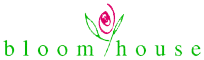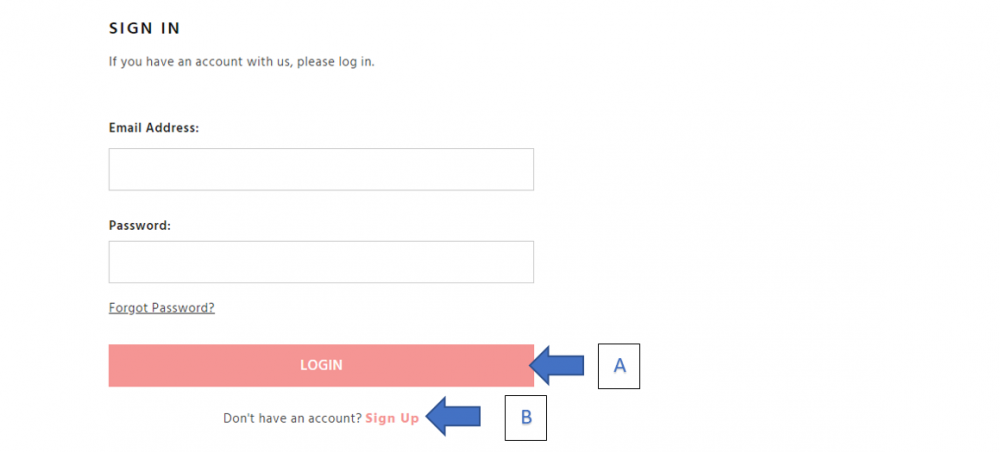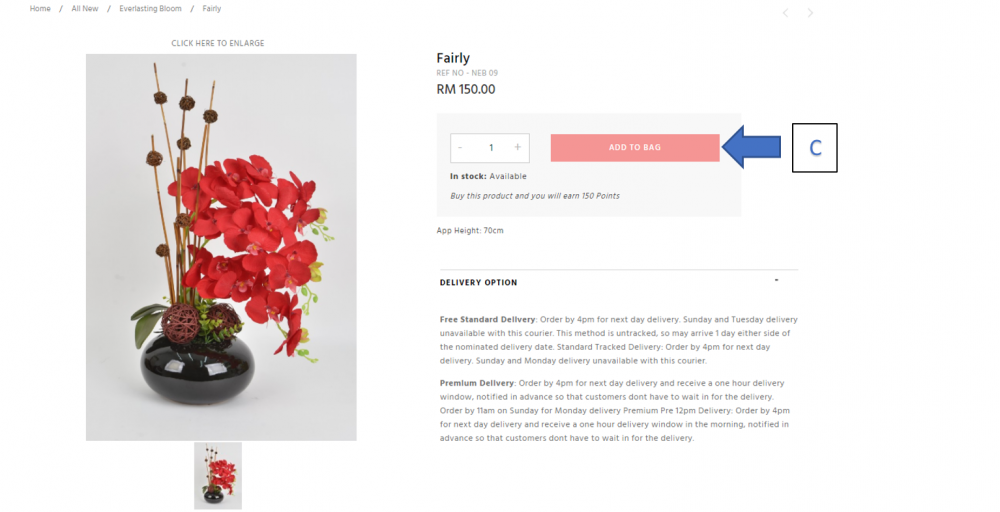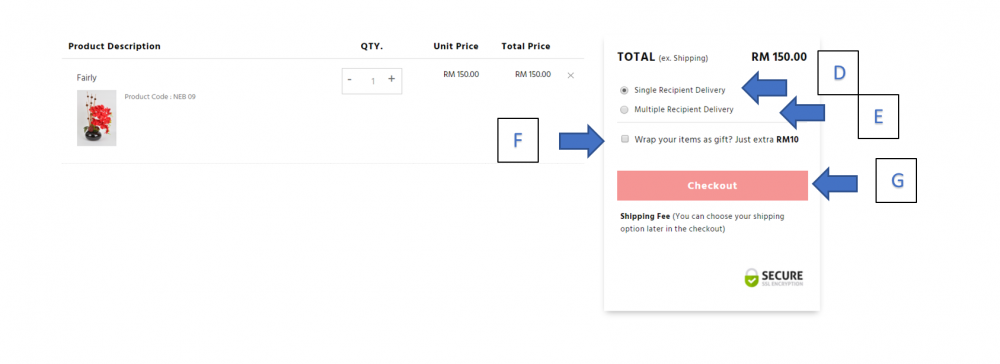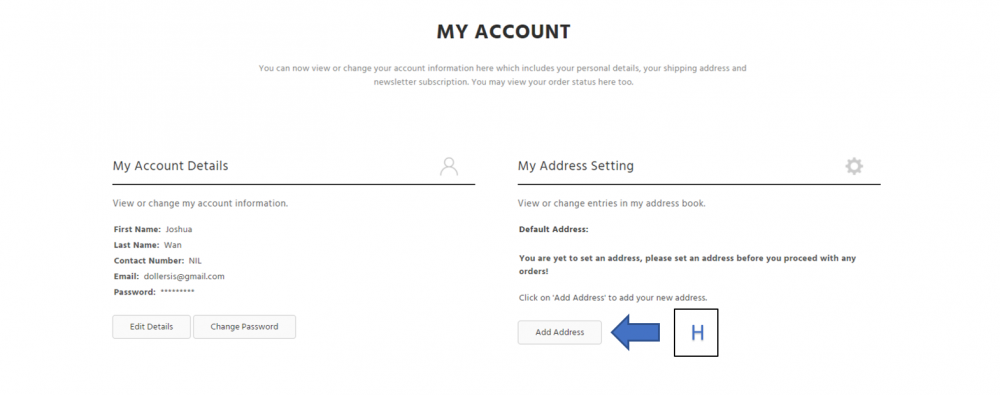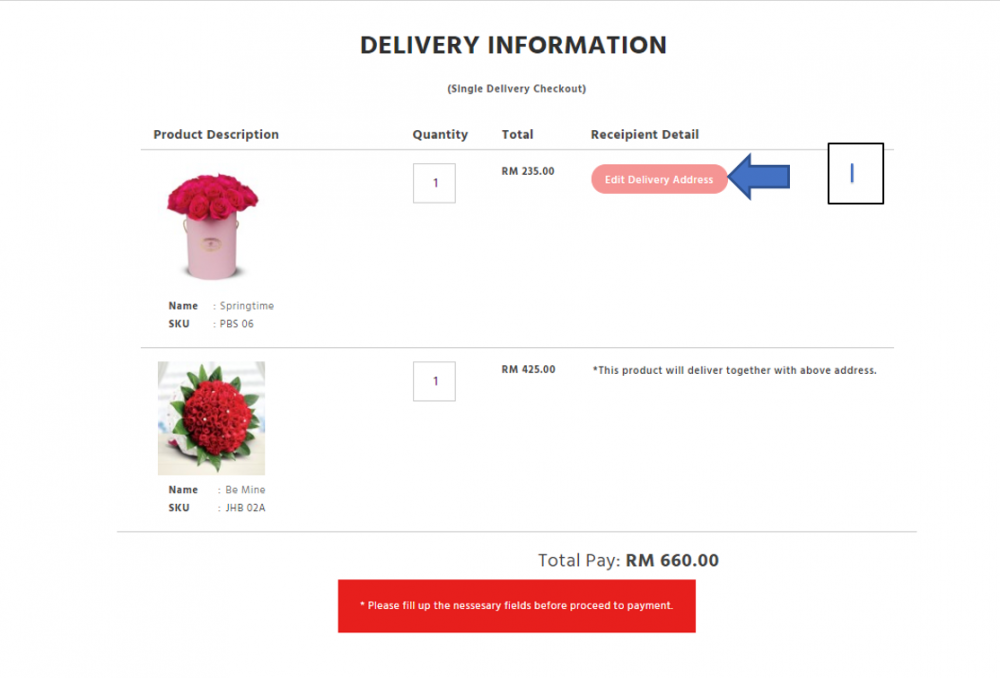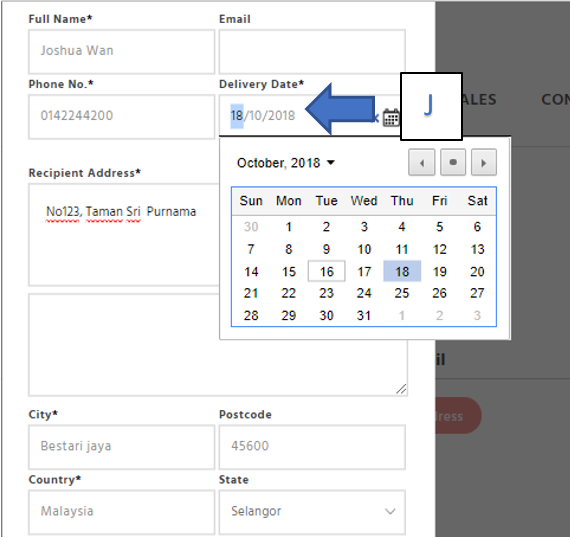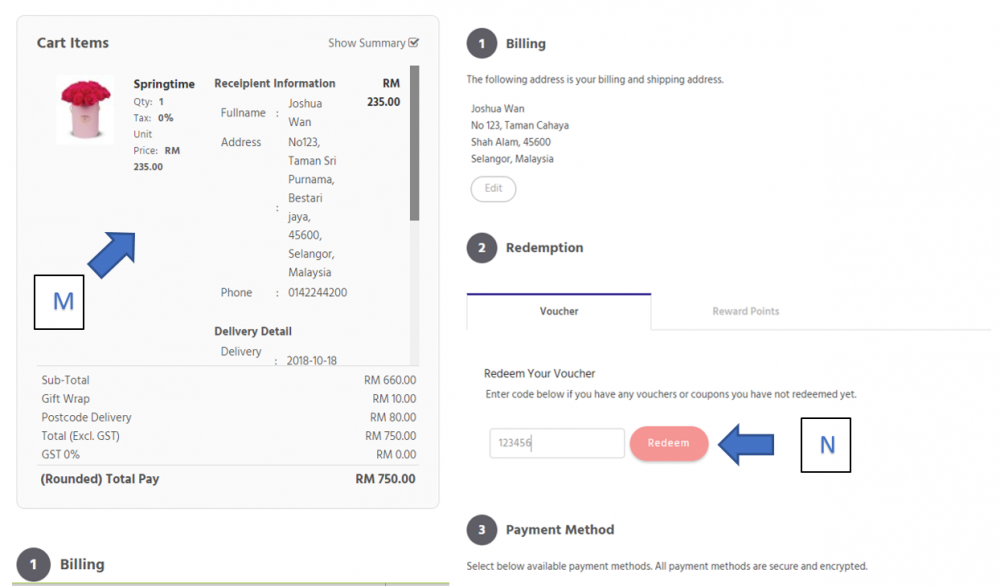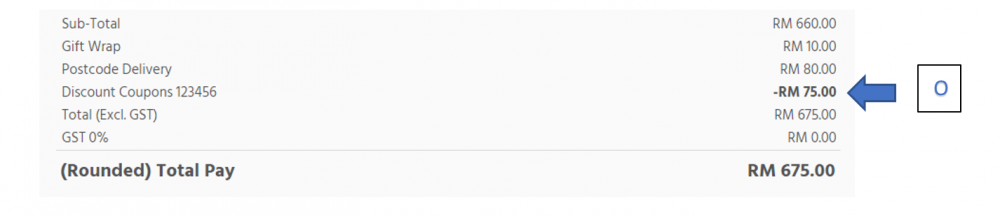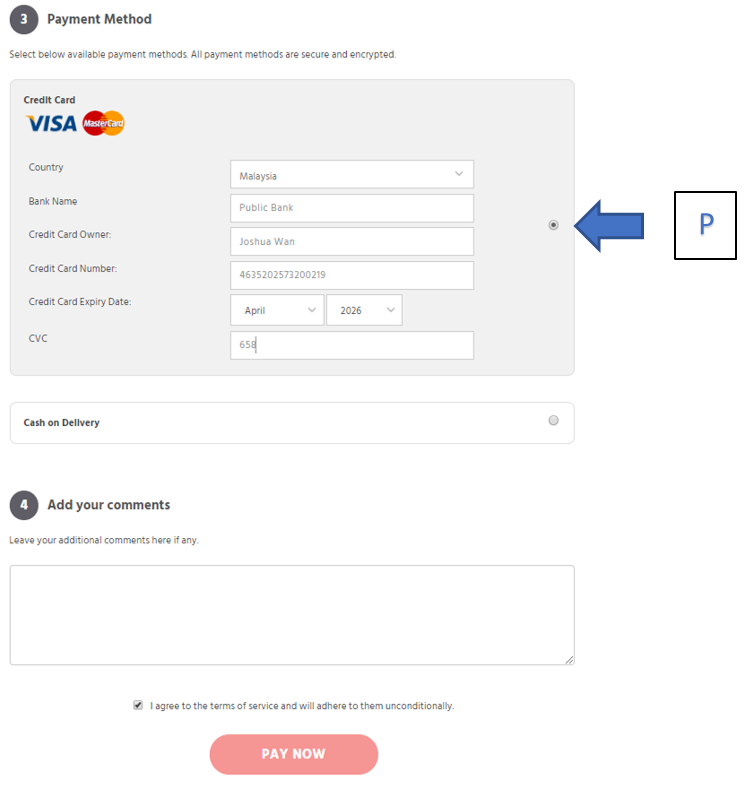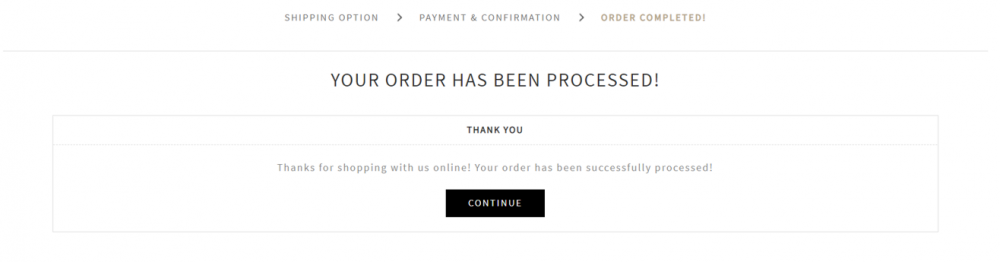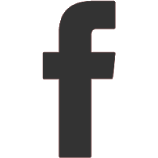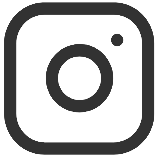HOW TO ORDER
Follow the steps below to complete your order.
Step 1: Login / Register
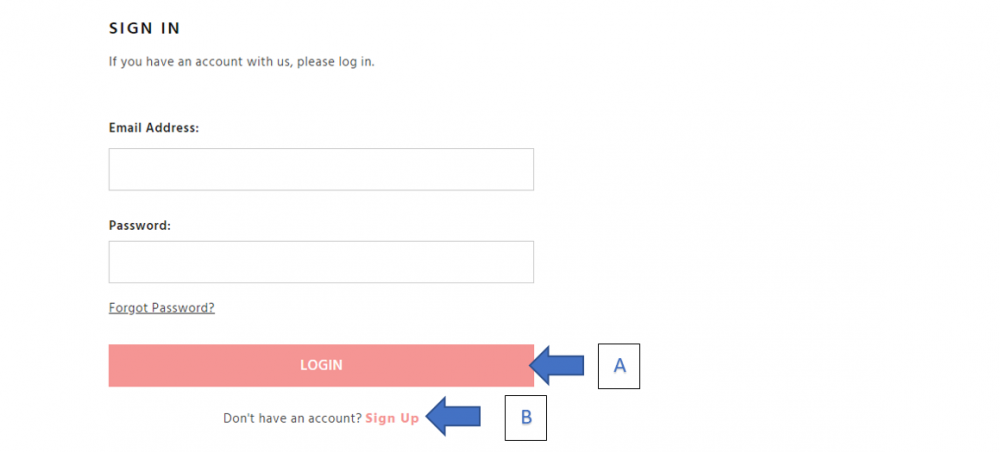
A If you have register with us, click on the "Login" button to login.
B If you have not created your account, click on “Sign Up” button. Enter you information required and click on “Register” button.
Step 2 : Add your desired item to Cart
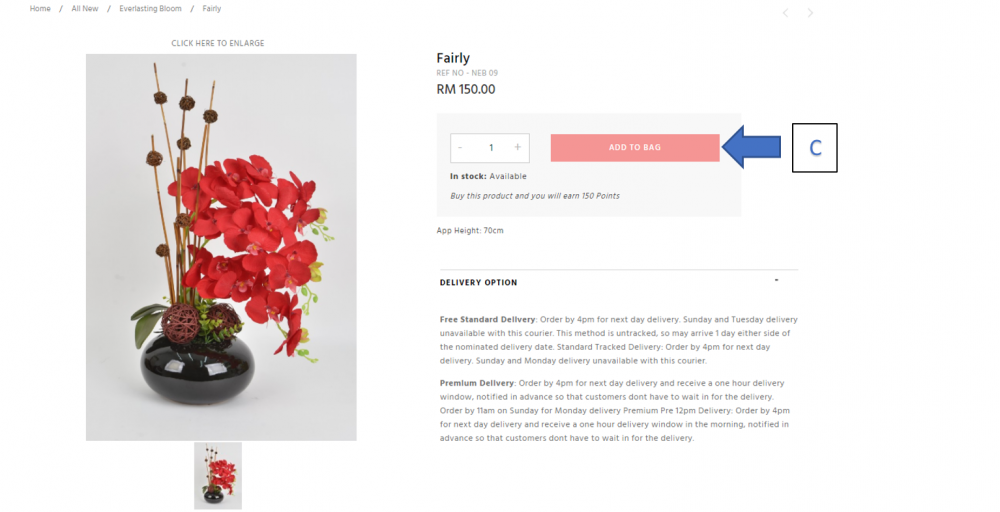
C Choose your desire item, insert the quantity of the item and click on “Add to Bag” button.
Step 3: Select Recipient Delivery Method
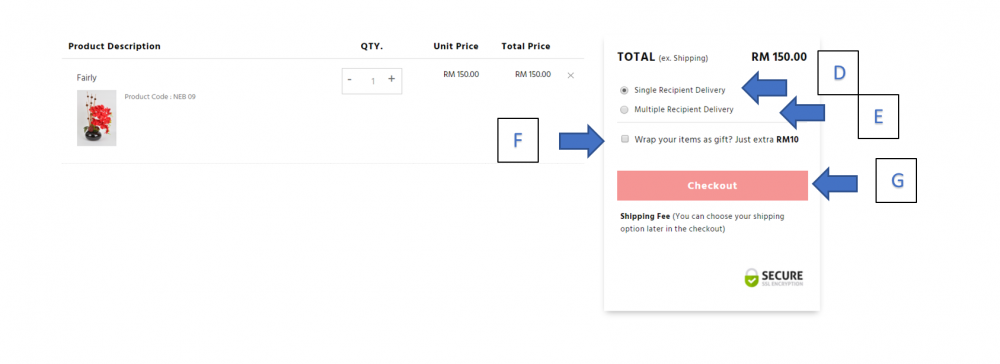
D Tick the single recipient delivery only send to a single destination.
E Tick the Multiple recipient delivery can send to a multiple destination.
Note: Both option C and D only can choose one.
F You can wrap your item by select this option with RM10 charges per item. (Optional)
G To proceed to the checkout press “Checkout”.
Step 4: Enter Billing Address (For New Customer)
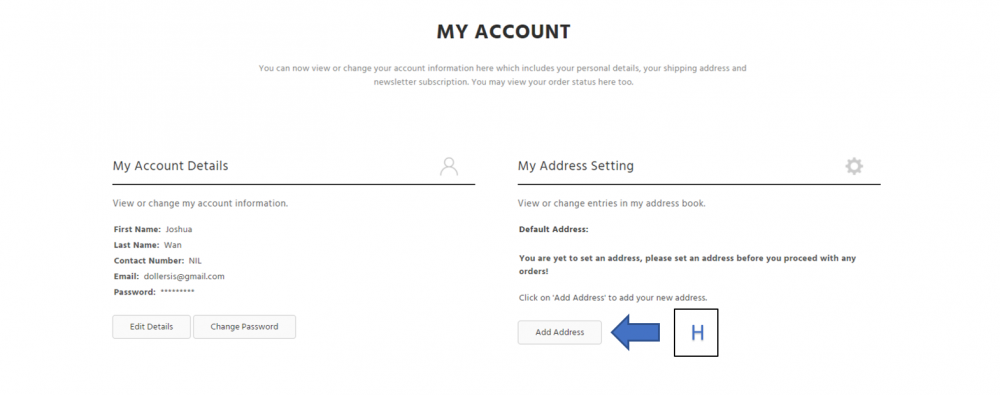
H For new customer, click on the "Add Address" button to add your shipping address first before proceed to payment.
Step 5: Confirm Your Delivery Details (Single Recipient)
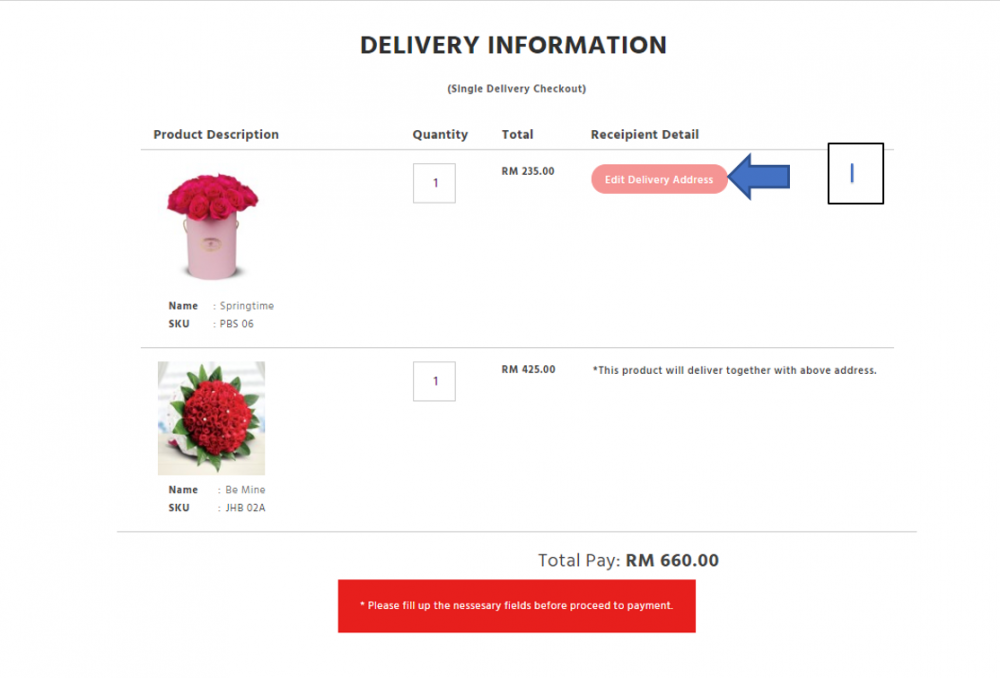
I If you are select (Single Recipient Delivery), before proceed to payment, kindly confirm your shipping address and if you wish to change your shipping address, click on the "Edit Delivery Address" Button, all of the item will send to the same delivery address above.
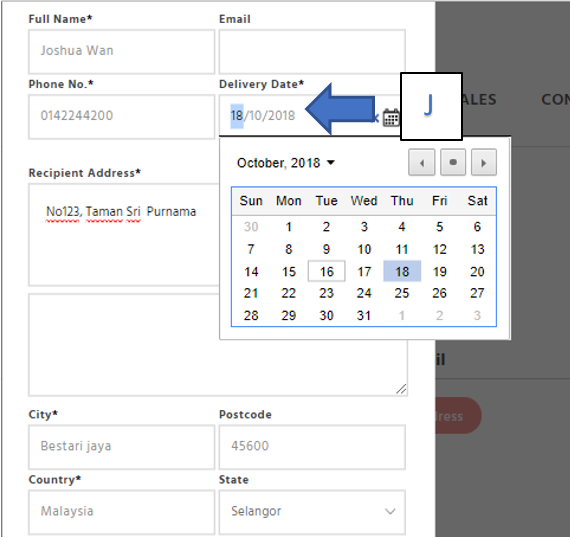
J Put all the important information into the form and select the date when you want to delivery.
Step 6: Confirm your Shipping method

K Select the Shipping Method and check the postcode is correct.
L After you confirm your shipping method and click on "Continue" to proceed your purchase.
Step 7: Choose your payment method
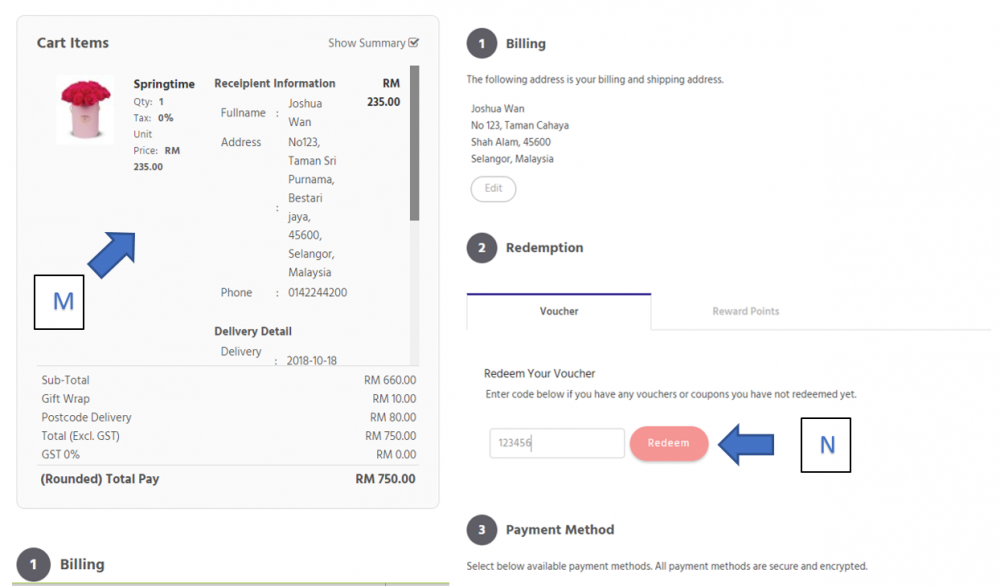
M Before you choose your payment method, please verify all items & quantity are correctly shown in your shopping cart.
N If you have shopping points. Key in the existing point credit balance, if you have voucher code, key in the code, and click on "Redeem" button.
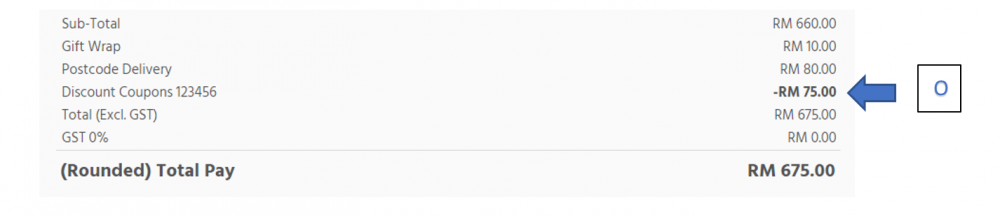
O The Total Pay will auto deduct the shopping point value and voucher code value.
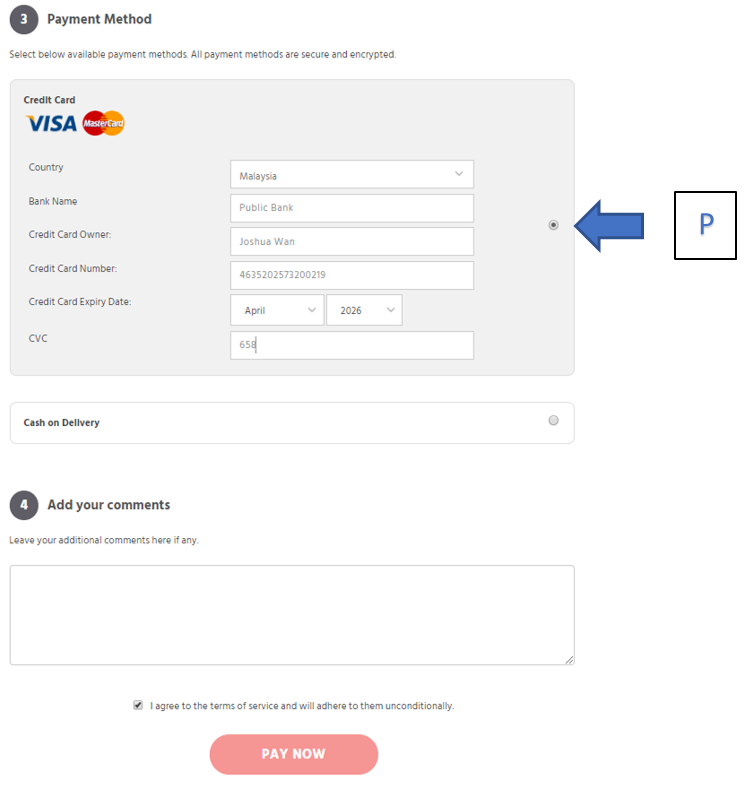
P Confirm your billing and shipping address once again and then please choose your payment method and leave your comment if you have any. Finally, checked the box below and click on "Pay Now" button.
Step 7: Successfully proceed with your order
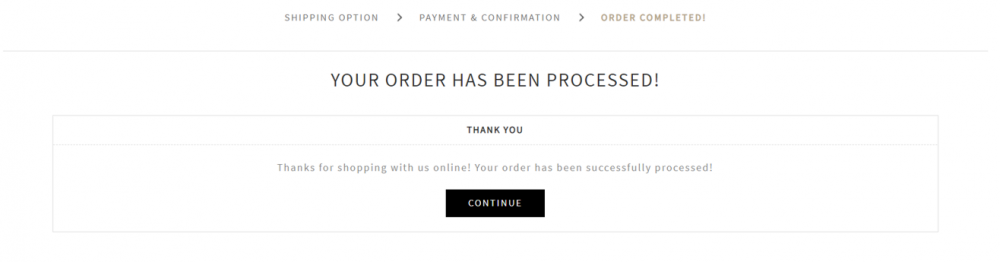
You have now successfully purchase your item. Once we have received your payment, we will arrange to deliver your items soonest possible.